To boost economic growth, China Government has started implementing the Electronic Business License (E-License or Digital Business License) to facilitate the registration Procedures. Today, Electronic Business Licenses can be used to open corporate bank accounts, to handle official Registration company affairs. As a legal and effective means of identification and electronic signature for enterprises, the Chinese authorities can scan the QR-code in the Business License to obtain all the legal information about the company.
Furthermore, the company can authorize other individuals or third parties to handle applications or procedures requiring an electronic business license. It means that the legal representative can authorize up to five license administrators in the smartphone application system and the authorization can be freely extended, modified, or withdrawn. It is a convenient method for Foreign Invested companies to appoint employees or third parties to handle company affairs on their behalf.
What is the Electronic Business License?
An electronic business license is a legal electronic document containing the registration information of market entities issued by the State Administration for Market Regulation (SAMR). Moreover, the electronic business license has the same legal authority as the paper business license and is a legal certificate proofing the company’s incorporation.

Why is the Electronic Business Licence (E-license) needed?
Now, the electronic business license can be used for the following procedures:
- Using the E-business to prove the identity of the company;
- Simplifying registration procedures with authorities such as the SAMR, Tax Bureau, and banks;
- Logging in to the online SAMR system to extract and review company records such as previously submitted official documents;
- Logging in to the National Enterprise Credit Information Publicity System to submit annual reports and other information;
- The electronic signing of electronic documents.
How to apply for the Electronic Business License?
According to the Regulation of Electronic License Administration, a legal entity can apply for and download the E-license for the first time after company registration.
If the legal representative has Chinese nationality, the electronic business license can be applied for through the mobile phone application or WeChat/Alipay application. And the system will only issue the electronic business license after the real name verification and facial recognition.
If the legal representative is a foreigner, including the residents from Hong Kong, Macao, and Taiwan, there are 3 options to apply for the electronic business license (E-License):
- The legal representative will sign the Letter of Confirmation for downloading the E-license and go to the SAMR with complete authentication to apply for the E-license. After approval, the legal representative can scan the QR code to download the E-license on-site.
- The legal representative authorizes can use a third party to submit the application physically at the SAMR. Besides that, the SAMR will send the QR code to download the E-license in the form of an email to the designated email address of the legal representative, followed by the legal representative who can download the E-license.
- The legal representative signs the Letter of Confirmation for downloading the E-license and authorizes others to submit this document to the SAMR. The registration authority sends the QR code for downloading E-license in the form of an E-mail to the designated E-mail address of the legal representative, then the legal representative can scan the code to download the E-license.
GWBMA is a professional services firm providing business advisory, tax, accounting, payroll, and Trademarks, Copyright services for multinational clients in the world. If you need help, we can support Foreign Invested companies with the application of the Electronic Business License on their behalf.